['widget_class' => 'SubPanelTopFilterButton'],Subpanel Filtering
How to Configure Filtering on Subpanels?
To allow filtering on a subpanel, the following statement needs to be added to the subpaneldefs.php file:
The following example shows where this has been added to the Accounts → Contacts Subpanel within the
public/legacy/Accounts/metadata/subpaneldefs.php file:
'contacts' => array(
'order' => 30,
'module' => 'Contacts',
'sort_order' => 'asc',
'sort_by' => 'last_name, first_name',
'subpanel_name' => 'ForAccounts',
'get_subpanel_data' => 'contacts',
'add_subpanel_data' => 'contact_id',
'title_key' => 'LBL_CONTACTS_SUBPANEL_TITLE',
'top_buttons' => array(
array('widget_class' => 'SubPanelTopCreateAccountNameButton'),
['widget_class' => 'SubPanelTopFilterButton'],
array('widget_class' => 'SubPanelTopSelectButton', 'mode' => 'MultiSelect')
),
),Once this has been added, run Repair and Rebuild within the Admin→`Repair` menu.
What does the filter look like?
Once enabled, a new Filter button will be displayed on the subpanel.
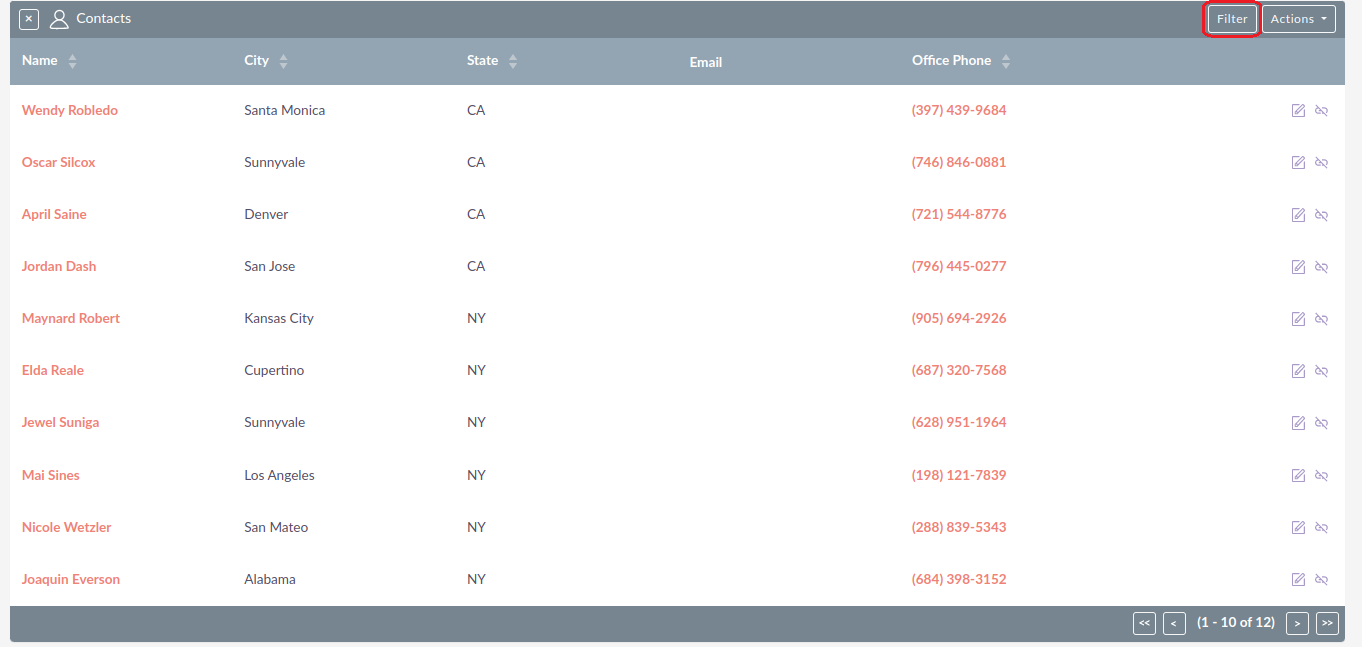
After selecting the Filter button, a list of filter options for the specific subpanel will be displayed:
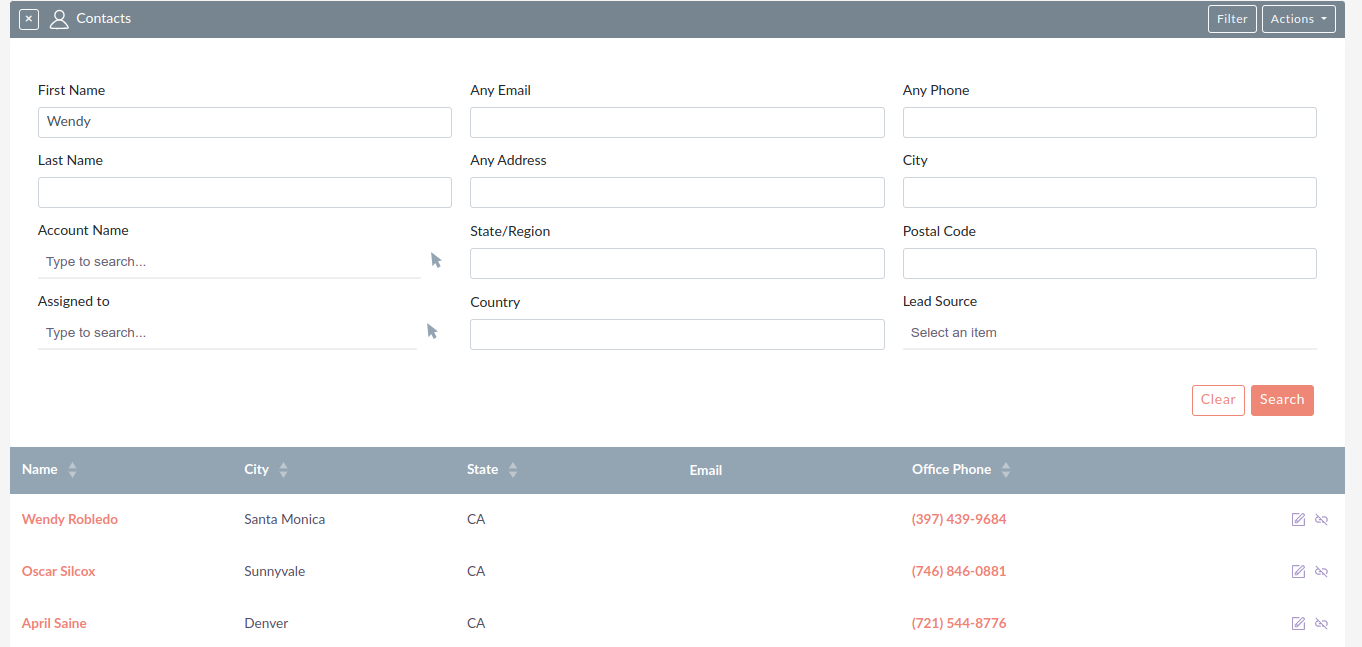
Once the required filter options have been completed, click the Search button where only the filtered records will be displayed:
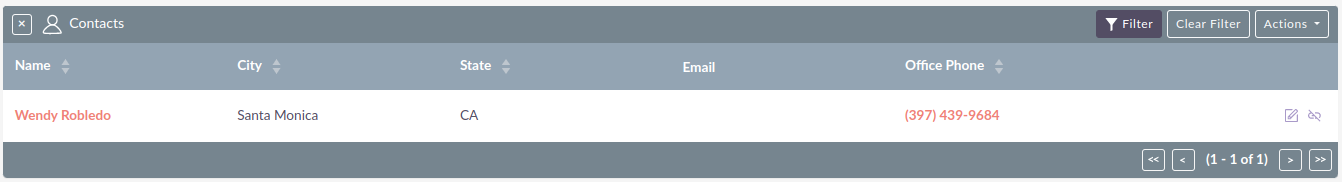
To edit or update your current filter just select Filter and update.
To close or remove the filter select Clear Filter.
Please be aware that filters are not "memorized" (saved to user preferences). Therefore, after refreshing the filter will reset.
Adding Search Vardefs to Subpanels
There are some Subpanels across the CRM that don’t have a standard Listview / Listview Filter setup, and thus won’t have any searchable fields defined (Such as: Activities / Campaign Log / etc).
As a result you might run into issues when trying to filter or see no fields to filter.
If you would like to add a filter, you can do so in the following ways (be sure to Repair and Rebuild after changes):
Adding via subpaneldefs.php
You can add searchdefs/ filter fields to a subpanel directly. We can see an example of this within the public/legacy/modules/Accounts/metadata/subpaneldefs.php
'searchdefs' => array(
'collection' =>
array(
'name' => 'collection',
'label' => 'LBL_COLLECTION_TYPE',
'type' => 'enum',
'options' => 'collection_temp_list',
'default' => true,
'width' => '10%',
), ...Add a searchdefs.php file
Adding a searchdefs.php within the module directory. For example, we can see one used in the Accounts module public/legacy/modules/Accounts/metadata/searchdefs.php:
$searchdefs ['Accounts'] =
array(
'templateMeta' =>
array(
'maxColumns' => '3',
'maxColumnsBasic' => '4',
'widths' =>
array(
'label' => '10',
'field' => '30',
),
),
'layout' =>
array(
'basic_search' =>
array(
'name' =>
array(
'name' => 'name',
'default' => true,
'width' => '10%',
),
'current_user_only' =>
array(
'name' => 'current_user_only',
'label' => 'LBL_CURRENT_USER_FILTER',
'type' => 'bool',
'default' => true,
'width' => '10%',
),
'favorites_only' => array(
'name' => 'favorites_only',
'label' => 'LBL_FAVORITES_FILTER',
'type' => 'bool',
),
),
'advanced_search' =>
array(
'name' => ...