Testing Pull Requests
Check out awaiting pull requests on our SuiteCRM repo here.
Select a pull request that is ready to test e.g. https://github.com/salesagility/SuiteCRM/pull/6612
Obtain the author’s repo. e.g. https://github.com/jack7anderson7/SuiteCRM and the branch specific to the PR e.g. issue-6611
You can find the user’s repo by clicking on their username on the PR or you could usually use the URL https://github.com/{username}/SuiteCRM replacing {username} with the author’s username.
Now we have these essential pieces of information we can pull down the code to test. Create a new branch using the base of the PR e.g. hotfix, hotfix-7.10.x or develop within your SuiteCRM fork directory. Name the new branch uniquely if you want to test alot of PRs e.g. testing6611
cd /name/of/your/forked/instance
git checkout -b testing6614 hotfix
Let’s pull down the author’s branch into our new test branch using the author’s repo and branch name we obtained earlier. e.g. git pull {author’s repo} {author’s branch}
git pull https://github.com/jack7anderson7/SuiteCRM.git issue-6611
From the above command you will see the files that have been pulled down.
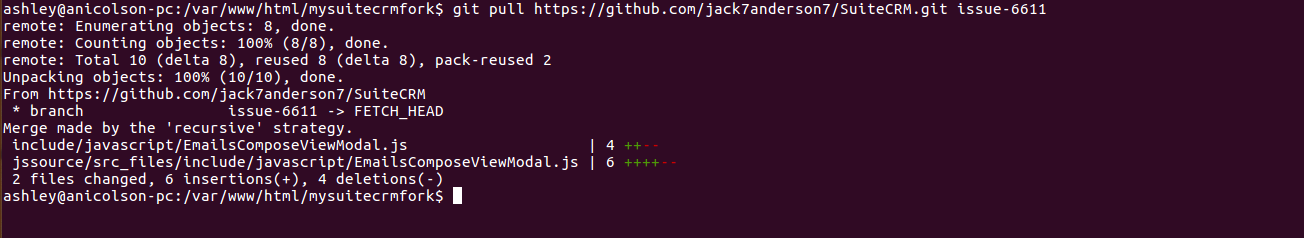
If you get asked to make a "merge msg" you can usually ignore this and press CTL + X to save the automatically created msg.
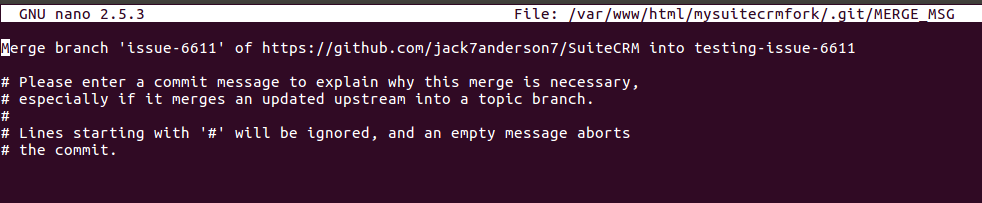
That’s it! You are ready to test a pull request. Remember to follow the PR’s "How to Test This" section or use the related Bug on how to confirm the PR resolves the issue.
If the PR resolves the issue and there are no outstanding tasks then leave a comment with the text "Assessed :+1:"
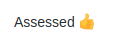
The "Assessed" comment allows us and others to easily identify what has been tested.